Program Editor Explained: A Walkthrough of Editor Sections
Welcome to the Program Editor Explained guide! This walkthrough will help you understand the functionality of each section in the Genius Referrals Program Editor.
Program Editor
The Program Editor is your central hub for designing, customizing, and managing every aspect of your referral program. Whether setting up a new program or optimizing an existing one, the Program Editor provides the tools and flexibility to create a seamless and seamless experience for your advocates and referrals.
Accessing the Program Editor
Use the left-side menu to navigate to the Program Editor. Under Program Setup, select the specific aspect of the program you want to customize from the available options.
Program Editor
1. Reward Campaigns
The Reward Campaigns section is where you design the reward structure for your referral program. This is the backbone of your program, as it motivates advocates to participate and share.
Key Features
1. Single & Double-Sided Rewards
Reward structures can be designed to incentivize one or both parties in the referral process:
2. Tiered Rewards: Boost Engagement with Milestones
Create milestone-based reward structures that encourage continuous referrals. By adding tiers, advocates stay motivated to keep sharing:
3. Multi-Level Marketing (MLM): Maximize Network Effects
Turn your referral program into a viral growth engine by rewarding multiple levels in your referral network. Advocates can earn rewards for direct and indirect referrals:
4. Additional Reward Rules: Add Flexibility & Control
Customize reward campaigns with advanced rules to ensure quality referrals and maximize ROI:
5. Set Reward Types: Choose the Right Incentive
Offer flexible reward options that align with your audience's preferences:
Pro Tips for a Successful Reward Campaign
Additional Resources:
Key Features
1. Single & Double-Sided Rewards
Reward structures can be designed to incentivize one or both parties in the referral process:
- Single-Sided Rewards: Only the advocate (referrer) receives a reward.
- Double-Sided Rewards: Both the advocate and their referred friend receive a reward upon a successful referral.
2. Tiered Rewards: Boost Engagement with Milestones
Create milestone-based reward structures that encourage continuous referrals. By adding tiers, advocates stay motivated to keep sharing:
- Tier 1: Earn $10 for the first 5 referrals.
- Tier 2: Earn $20 for the next 10 referrals.
- Tier 3: Earn $50 for 20+ referrals.
3. Multi-Level Marketing (MLM): Maximize Network Effects
Turn your referral program into a viral growth engine by rewarding multiple levels in your referral network. Advocates can earn rewards for direct and indirect referrals:
- Level 1: Advocate A refers Advocate B → Advocate A earns a reward.
- Level 2: Advocate B refers Advocate C → Advocate A and Advocate B earn rewards.
- Level 3: Advocate C refers Advocate D → Advocate A, Advocate B, and Advocate C all earn rewards.
4. Additional Reward Rules: Add Flexibility & Control
Customize reward campaigns with advanced rules to ensure quality referrals and maximize ROI:
- Time-Based Bonuses: Extra rewards for referrals made within a specific period (e.g., "Get double rewards this month!").
- Minimum Purchase Amounts: Only reward referrals that generate sales above a set threshold.
- Maximum Bonus Limits: Set a cap on rewards to control costs and prevent abuse.
- Custom Qualification Criteria: Define unique rules, such as industry-specific restrictions or required actions (e.g., referral must sign up within 15 days).
5. Set Reward Types: Choose the Right Incentive
Offer flexible reward options that align with your audience's preferences:
- Cash Payouts (PayPal, Wise, Bank Transfer) – Instant financial incentives.
- Discounts & Coupons – Drive repeat purchases.
- Gift Cards (Amazon, Visa, Tango, etc.) – Give advocates flexibility.
- Account Credits – Encourage customer retention.
- Exclusive Perks & Products – Offer early access, VIP benefits, or branded merchandise.
Pro Tips for a Successful Reward Campaign
- A/B Test Different Reward Structures: Experiment with single vs. double-sided rewards, cash vs. non-cash incentives, and different tier levels to determine what drives the highest engagement.
- Align Rewards with Business Goals: Match reward values with customer lifetime value (CLV) to ensure cost-effectiveness.
- Clearly Communicate Reward Terms: Make sure advocates understand the rules, payout structure, and eligibility criteria to avoid confusion.
- Monitor Performance & Optimize Regularly: Use analytics to track conversions, identify top-performing advocates, and tweak incentives accordingly.
Additional Resources:
- Tier Setup Guide - Learn how to structure reward tiers effectively.
- MLM Setup Guide - Set up multi-level referral rewards to incentivize networks.
- Additional Rules Setup Guide - Understand how to review and approve bonuses.

2. Advocate Portal
The Advocate Portal is where your advocates manage referrals, track progress, and access rewards. It’s fully customizable to match your brand and ensure a seamless user experience.
Key Features
1- Branding
How to Customize
Edit Key Sections
Pro Tips
Additional Resources
Key Features
1- Branding
- Customize colors, logos, fonts, and layouts to reflect your brand.
- Each advocate gets a unique link to share and track referrals.
- Configure social media, email, and other sharing options.
- Advocates can view stats like referrals, bonuses, shares, clicks, and conversions.
- Advocates can request payouts via PayPal, Gift Cards, Account Credit, Products, Shopify Discount Codes, or Vouchers.
How to Customize
- Access the Editor
- Go to Program Setup > Advocate Portal > Editor.
Edit Key Sections
- Header: Update images, titles, and subtitles.
- Navigation Menu: Modify tabs like Overview, Share, Earn, and Get Paid.
- Content: Customize pages to explain your program and showcase rewards.
Pro Tips
- White-Label the Portal: Ensure it reflects your brand for a professional look.
- Test the Experience: Review the portal as an advocate to ensure it’s user-friendly.
- Engage Advocates: Use clear calls-to-action and engaging content.
Additional Resources
- Setting Up Your Advocate Portal Guide - Customize and optimize your advocate dashboard.
- Post-Purchase Page Guide - Enable referral sharing at checkout.
- Widgets Guide - Add referral-sharing options to your website.
Advocate Portal Templates
3. Share Messaging
The Share Messaging section allows you to customize the content your advocates use to promote your program. Effective messaging drives engagement and conversions.
Key Features
Pro Tip
Additional Resources
Key Features
- Personalized Messages: Tailor referral messages to resonate with your audience.
- Platform-Specific Content: Optimize messaging for different platforms (e.g., social media, email, SMS).
- Brand Voice: Adjust the tone and style to align with your brand’s voice.
Pro Tip
- Use clear, action-oriented language with strong calls-to-action (CTAs).
- Test different messaging variations to see what drives the most shares and conversions.
Additional Resources
4. Referral Page
The Referral Page is where new referrals land after clicking a shared link. This page is critical for converting referrals into customers.
Key Features
Pro Tip
Additional Resources
Key Features
- Custom Layout: Personalize the layout and design to match your brand.
- Clear CTAs: Add compelling CTAs (e.g., “Sign Up Now,” “Claim Your Discount,” or “Schedule a Consultation”).
- Seamless Experience: Ensure the page is intuitive and easy to navigate.
Pro Tip
- Use testimonials or social proof to build trust with new referrals.
- Optimize the page for mobile users to ensure a smooth experience on all devices.
Additional Resources
- Referral Landing Page Guide - Optimize your referral page for better conversions.
- Redirecting Referrals After Form Submission Guide - Control where referrals go after signing up.
Referral Landing PageTemplates
5. Email & Website Notifications
The Email & Website Notifications section lets you configure all communications with advocates and referrals.
Key Features
Pro Tip
Additional Resources
Key Features
- Email Templates: Customize templates for welcome emails, reward notifications, and more.
- Website Notifications: Set up real-time notifications for updates on referrals, rewards, and bonuses.
- Brand Alignment: Ensure all communications reflect your brand’s tone and style.
Pro Tip
- Use automated emails to keep advocates engaged and informed.
- Test notifications to ensure they are delivered correctly and at the right time.
Additional Resources
- Email Messages Overview Guide - Manage and customize referral-related emails.
- Website Notifications Overview Guide - Configure real-time notifications for advocates.
- Customizing Email Templates for Your Referral Program Guide - Personalize emails to match your brand.
6. Additional Options
The Additional Options section provides advanced configurations to fine-tune your program.
Key Features
Member Settings:
Customize permissions and communication settings for advocates.
Additional Resources:
Reward Settings:
Refine how rewards are earned and distributed.
Additional Resources:
Fraud Detection:
Enable fraud prevention to maintain program integrity.
Additional Resources:
Currencies:
Support global advocates by offering rewards in multiple currencies.
Languages:
Support global audiences with multi-language options.
Additional Resources:
Domains & URLs:
Customize domains and URLs for a seamless brand experience.
Additional Resources
Tags
Organize and track bonuses for better reporting and insights.
Additional Resources
Key Features
Member Settings:
Customize permissions and communication settings for advocates.
Additional Resources:
- Managing the Member Approval Process - Control who joins your referral program.
- Advocate Email Address Verification Guide - Ensure advocate authenticity by requiring email verification.
Reward Settings:
Refine how rewards are earned and distributed.
Additional Resources:
- Setting Up the Bonus Conversion Trigger - Automate reward conversions based on specific conditions.
- Activating and Testing the Bonus Approval Process - Learn how to review, approve, or deny bonuses.
Fraud Detection:
Enable fraud prevention to maintain program integrity.
Additional Resources:
- Fraud Detection Suite - Prevent and monitor fraudulent referrals.
Currencies:
Support global advocates by offering rewards in multiple currencies.
Languages:
Support global audiences with multi-language options.
Additional Resources:
- Language Management - Set up multilingual support for global audiences.
- Translating Your Referral Program Content - Ensure accurate translations for all referral program elements.
Domains & URLs:
Customize domains and URLs for a seamless brand experience.
Additional Resources
- Email Sending Domain Settings - Configure email domains to enhance deliverability.
- Primary Domain Settings - Manage the main domain settings for your referral program.
- Custom Domains Settings - Personalize referral URLs to align with your brand.
- Vanity URL Settings - Create user-friendly, branded URLs for better engagement.
Tags
Organize and track bonuses for better reporting and insights.
Additional Resources
- Managing Bonuses Tags - Categorize and analyze referral rewards efficiently.
7. Integrations
The Integrations section enables you to connect your referral program with third-party tools and platforms, enhancing automation, tracking, and overall efficiency. Whether you need to sync with e-commerce platforms, CRMs, CMSs, payment processors, marketing tools, or analytics platforms, Genius Referrals offers seamless connectivity to streamline your referral workflows.The Integrations section lets you connect your referral program to third-party tools and platforms, enhancing functionality and streamlining workflows.
Key Integration Categories & Features
E-commerce Platforms (Automate Referral Tracking & Rewards in Your Online Store)
CRM Systems (Streamline Referral Management & Customer Tracking)
Content Management Systems (CMS) (Enable Referral Tracking on Your Website)
Payment Processors & Reward Services (Automate Payouts & Reward Distribution)
Marketing & Email Automation Tools (Enhance Referral Engagement & Communication)
Analytics & Tracking (Measure Referral Performance & Optimize Results)
App Connectors & Automation (Expand Functionality with No-Code Integrations)
Mobile App Attribution (Track & Reward Mobile Referrals)
Pro Tips for Maximizing Integrations
Key Integration Categories & Features
E-commerce Platforms (Automate Referral Tracking & Rewards in Your Online Store)
- Shopify – Reward customers for referrals directly through your Shopify store.
- WooCommerce – Track and reward referrals within WooCommerce-powered stores.
- BigCommerce – Seamlessly integrate referral tracking with your BigCommerce shop.
- Squarespace – Add referral tracking to your Squarespace site using our integration guide.
- Shift4Shop – Automate referral rewards for your Shift4Shop customers.
- Adobe Commerce (Magento) – Track and reward referrals in your Adobe Commerce store.
- Americommerce – Manage your referral program within Americommerce.
- OpenCart – Enable referral tracking and rewards in your OpenCart store.
- CS-Cart – Reward customers for referrals in your CS-Cart-powered e-commerce business.
- Ecwid – Integrate referral tracking into your Ecwid storefront.
CRM Systems (Streamline Referral Management & Customer Tracking)
- HubSpot – Manage and track referral activity within HubSpot.
- Salesforce – Automate referral rewards and tracking in Salesforce.
Content Management Systems (CMS) (Enable Referral Tracking on Your Website)
- WordPress – Set up referral tracking on your WordPress site.
- PrestaShop – Automate referral rewards for PrestaShop stores.
- Joomla – Integrate GeniusReferrals with Joomla for seamless program management.
- Drupal – Reward customers for referrals through Drupal-powered sites.
- Tilda – Add referral tracking to your Tilda site using our step-by-step guide.
Payment Processors & Reward Services (Automate Payouts & Reward Distribution)
- PayPal – Instantly pay advocates for successful referrals.
- Tango – Offer digital gift cards as referral rewards.
Marketing & Email Automation Tools (Enhance Referral Engagement & Communication)
- Mailchimp – Sync your referral program with Mailchimp for targeted email campaigns.
- GetResponse – Automate email nurturing for advocates and referrals.
Analytics & Tracking (Measure Referral Performance & Optimize Results)
- Google Analytics – Track referral traffic, conversions, and ROI.
App Connectors & Automation (Expand Functionality with No-Code Integrations)
- Zapier – Connect GeniusReferrals with 5,000+ apps, automating tasks between platforms.
Mobile App Attribution (Track & Reward Mobile Referrals)
- AppsFlyer – Reward users for mobile app installs and in-app events.
Pro Tips for Maximizing Integrations
- Sync with Your CRM – Automate leads tracking and reward distribution through Hubspot or Salesforce.
- Leverage Email Marketing – Use Mailchimp and GetResponse to nurture advocates with automated email sequences.
- Automate Workflows – Use Zapier to connect GeniusReferrals with thousands of business tools.
- Track & Optimize – Monitor referral performance with Google Analytics to improve engagement and conversions.
8. Launch
The Launch section is where you prepare your program for rollout. Follow this checklist to ensure a smooth launch:
Launch Checklist
Pro Tip
Additional Resources
Launch Checklist
- Brand the Advocate Portal: Ensure it reflects your company’s branding.
- Test Emails & Notifications: Verify all templates are customized and functional.
- Add Referral Program to Your Website: Use provided code snippets to integrate with your site.
- Test the Advocate Portal: Walk through the advocate experience to ensure everything works as expected.
- Launch with Confidence: Encourage advocates to share on social media and promote the program.
Pro Tip
- Conduct a prelaunch audit to identify and fix any issues before going live.
- Start with a soft launch to a small group of advocates to test the program before a full rollout.
Additional Resources
- 7 Ways To Promote Your Referral Program - Boost awareness and engagement.
- 7 Pitfalls To Avoid In Your Referral Program - Prevent common mistakes.
- 10 Best Practices For Launching A Successful Referral Program - Ensure a successful rollout.
Need More Help?
Need More Help?
If you have any questions or need further assistance, visit our Help Center or contact our support team.
Was this page helpful?