Analytics Section Overview
The Analytics section provides a detailed view of your referral program’s performance. Here, you can analyze key trends, compare data, and gain actionable insights to optimize your strategy and drive better results.
Key Data in the Analytics Overview
This section offers an analysis of the past 7 days, with a direct comparison to the previous week, allowing you to quickly identify trends and changes in performance.
Program Behavior
This indicates whether the activity of your program has increased, decreased, or remained stable compared to the previous 7 days:
🔴 Red: Decrease in activity.
🟢 Green: Increase in activity.
⚪ Gray: No data available for the analyzed period.
Total General
This metric displays the total number of interactions recorded in your program during the last 7 days. It provides a high-level view of overall engagement and activity.
Program Behavior
This indicates whether the activity of your program has increased, decreased, or remained stable compared to the previous 7 days:
🔴 Red: Decrease in activity.
🟢 Green: Increase in activity.
⚪ Gray: No data available for the analyzed period.
Total General
This metric displays the total number of interactions recorded in your program during the last 7 days. It provides a high-level view of overall engagement and activity.
Access Detailed Reports
For a deeper dive into your program’s performance, click View Full Report. This option takes you to the detailed reports section, where you can:
- Access comprehensive data on specific metrics.
- Customize your analysis by adjusting the time period.
- Drill down into individual performance indicators to uncover insights.
Pro Tips for Using Analytics
- Monitor Trends Regularly: Check the Analytics Overview frequently to stay informed about your program’s performance.
- Identify Patterns: Use the week-over-week comparison to spot trends and adjust your strategy accordingly.
- Leverage Detailed Reports: Dive into the complete reports for granular insights that can help you optimize your referral program.
- Set Goals: Use the data to set measurable goals and track progress.
Why Analytics Matter
The Analytics section is a powerful tool for understanding how your referral program is performing. By analyzing key metrics, you can:
- Identify what’s working and what’s not.
- Make data-driven decisions to improve your program.
- Maximize advocate engagement and program ROI.
Learn More
For additional guidance on using analytics and reports, explore these resources:
Was this page helpful?