How to Set Page Fonts
Learn how to customize fonts that will apply to all blocks on the page.
To customize fonts for the entire page, follow the steps below.
- Go to the Website Builder page.
- Select the template you wish to edit, click on the three dots under the actions column, then click Editor to edit it.
- Click on the gear icon in the upper right corner and click Style Switcher.
- Under Style Switcher, select the font and size you want to use. You can also adjust the font color and weight.

To customize the font of a specific page content, follow the steps below
- Go to the Website Builder page.
- Select the template you wish to edit, click on the three dots under the actions column, then click Editor to edit it.
- Click on the content you want to customize. Next, click on the gear icon to open the Settings menu.
- Under the Typography section, choose the font style that will suit your template design best.
Was this page helpful?
