Reports Overview
The Reports section of Genius Referrals provides in-depth insights into the performance of your referral program. By analyzing key metrics, you can evaluate the effectiveness of your referral strategy, make data-driven decisions, and optimize your program for maximum growth and engagement.
How to Access Reports
To view your referral program’s reports, follow these simple steps:
- Log in to your Genius Referrals account.
- In the left-hand navigation menu, click on Analytics.
- Click on Report to go to the report page.
- From the dropdown menu on the report page, select the Reports option.
- Choose the specific report you'd like to view from the list.
Types of Available Reports
Genius Referrals offers a variety of reports, each designed to give you a detailed overview of your program’s performance. Here’s a breakdown of the different reports available:
📢 Promoter Shares
This report tracks how often each promoter has shared their referral link across all available channels. It helps you assess the reach and engagement of your promoters, providing insight into the effectiveness of your promotional strategies.
👀 Referral Visits
This metric shows how many visits or clicks have been generated through the referral links shared by your promoters. It allows you to gauge how well your referral links drive traffic and engagement.
👤 Referrals Captured
This report displays the number of new referrals that have successfully registered or joined the program through a promoter’s link. It helps measure the success of your program in attracting new users.
💰 Bonuses Issued
View the bonuses awarded to promoters based on their performance in the program. This report gives you a breakdown of the total bonuses distributed and helps you track incentives offered to your advocates.
⚠️ Fraudulent Activity
This report identifies suspicious behaviors that may indicate fraudulent activity within your program. It lets you quickly spot and address potential issues, ensuring your program remains fair and effective. For more details on fraud prevention, refer to our fraud guide.
💸 Customer Acquisition Cost (CAC)
The CAC report calculates the total cost of acquiring new customers through your referral program. This report is essential for evaluating the cost-effectiveness of your referral program and assessing its ROI.
📈 Return on Investment (ROI)
This metric shows the percentage of return on investment for your referral program. You can determine how profitable your program is by comparing the money spent on your referral efforts to the revenue generated.
📝 1099 Report
For tax reporting purposes, this report highlights members who have surpassed the annual payment threshold. This is particularly important for ensuring compliance with tax regulations. For more information, please refer to our detailed guide on the 1099 report.
📊 Revenue
This report displays the revenue generated by each campaign within your referral program. You can analyze the performance of specific campaigns and assess which ones drive the most revenue for your business.
📢 Promoter Shares
This report tracks how often each promoter has shared their referral link across all available channels. It helps you assess the reach and engagement of your promoters, providing insight into the effectiveness of your promotional strategies.
👀 Referral Visits
This metric shows how many visits or clicks have been generated through the referral links shared by your promoters. It allows you to gauge how well your referral links drive traffic and engagement.
👤 Referrals Captured
This report displays the number of new referrals that have successfully registered or joined the program through a promoter’s link. It helps measure the success of your program in attracting new users.
💰 Bonuses Issued
View the bonuses awarded to promoters based on their performance in the program. This report gives you a breakdown of the total bonuses distributed and helps you track incentives offered to your advocates.
⚠️ Fraudulent Activity
This report identifies suspicious behaviors that may indicate fraudulent activity within your program. It lets you quickly spot and address potential issues, ensuring your program remains fair and effective. For more details on fraud prevention, refer to our fraud guide.
💸 Customer Acquisition Cost (CAC)
The CAC report calculates the total cost of acquiring new customers through your referral program. This report is essential for evaluating the cost-effectiveness of your referral program and assessing its ROI.
📈 Return on Investment (ROI)
This metric shows the percentage of return on investment for your referral program. You can determine how profitable your program is by comparing the money spent on your referral efforts to the revenue generated.
📝 1099 Report
For tax reporting purposes, this report highlights members who have surpassed the annual payment threshold. This is particularly important for ensuring compliance with tax regulations. For more information, please refer to our detailed guide on the 1099 report.
📊 Revenue
This report displays the revenue generated by each campaign within your referral program. You can analyze the performance of specific campaigns and assess which ones drive the most revenue for your business.
Filter and Segment Data
To gain deeper insights and analyze data more precisely, you can apply various filters to customize your reports:
📅 Time Period
Choose a specific date range to display data for a particular time frame (e.g., weekly, monthly, or quarterly). This allows you to compare performance over different periods and spot trends or changes in your referral program.
📊 Chart Type
Select the visualization format that best suits your analysis. You can view the data in various chart formats, such as bar graphs, pie charts, or line graphs, making interpreting and presenting your data easier.
📌 Campaign
Filter the data to focus on a specific referral campaign. This is useful if you want to analyze the performance of particular campaigns or assess the impact of any changes you’ve made to a specific campaign.
⚠️ Important
Once you’ve selected your desired filters, click Search to apply the changes and update your report.
📅 Time Period
Choose a specific date range to display data for a particular time frame (e.g., weekly, monthly, or quarterly). This allows you to compare performance over different periods and spot trends or changes in your referral program.
📊 Chart Type
Select the visualization format that best suits your analysis. You can view the data in various chart formats, such as bar graphs, pie charts, or line graphs, making interpreting and presenting your data easier.
📌 Campaign
Filter the data to focus on a specific referral campaign. This is useful if you want to analyze the performance of particular campaigns or assess the impact of any changes you’ve made to a specific campaign.
⚠️ Important
Once you’ve selected your desired filters, click Search to apply the changes and update your report.
Exporting and Downloading Reports
Genius Referrals allows you to export your reports in various formats for further analysis, sharing, or record-keeping. Here are the available export options:
📑 Download Full Report
Export the entire report, including any graphs and tables, as a PDF. This format is excellent for sharing with team members or stakeholders or printing a physical copy.
📈 Export Graph
If you want to download only the graph from the report, you can export it in image formats such as PNG, JPG, or PDF. This is ideal for presentations or further analysis with other tools.
📋 Download Statistics Table
Download the raw data from your report in a .CSV file. This file can be opened in spreadsheet programs (e.g., Excel or Google Sheets) for more advanced analysis, filtering, or manipulation of the data.
📑 Download Full Report
Export the entire report, including any graphs and tables, as a PDF. This format is excellent for sharing with team members or stakeholders or printing a physical copy.
📈 Export Graph
If you want to download only the graph from the report, you can export it in image formats such as PNG, JPG, or PDF. This is ideal for presentations or further analysis with other tools.
📋 Download Statistics Table
Download the raw data from your report in a .CSV file. This file can be opened in spreadsheet programs (e.g., Excel or Google Sheets) for more advanced analysis, filtering, or manipulation of the data.
Customizing the Report Table
La opción Editar Tabla le permite personalizar la visualización de sus reportes. Podrá seleccionar las columnas que desea mostrar, eliminando las que no necesita para simplificar su vista.
You can customize the data table to display only the necessary columns to make your reports more relevant and easier to analyze. This option allows you to simplify the view and focus on the metrics that matter most to your analysis.
.
- Selección de Columnas: Marque las casillas junto a las columnas que desea incluir en el reporte.
- Visualización Personalizada: Solo se mostrarán las columnas seleccionadas, lo que le permite adaptar la tabla a sus necesidades específicas.
You can customize the data table to display only the necessary columns to make your reports more relevant and easier to analyze. This option allows you to simplify the view and focus on the metrics that matter most to your analysis.
- Column Selection
- Custom View
.
Pro Tips for Maximizing Report Utility
- Identify patterns: Regularly check reports to spot performance trends in your referral program. For example, identify which promoters perform best and what they do differently.
- Track ROI and CAC: Use the ROI and CAC reports to ensure that your referral program provides a positive return on investment and is cost-effective.
- Monitor fraud: Keep an eye on the fraudulent activity report to quickly detect and address any suspicious behavior in your program.
- Share reports with your team: Download and share reports with your team or stakeholders to inform everyone about the program’s performance.
Was this page helpful?