Page Settings
Learn how to customize the preview badge, add language and custom scripts to your Referral Program pages.
Where do I find the Page Settings?
You can find the Page Settings on the Website Builder located on the left-side navigation menu. Then, under the 3 dots actions column, click Settings to edit a page.
How to Edit the Page General Information?
This section can update the page name and description (internal use only) and the share messaging package.
You can find the General Information on the Website Builder located on the left-side navigation menu. Then, under the 3 dots actions column and click Settings.
You can find the General Information on the Website Builder located on the left-side navigation menu. Then, under the 3 dots actions column and click Settings.
How to Add a Language to My Page?
To add a language to your website, go to Website builder > Settings > Language. You can activate a new language, set the default language, and translate the page's content.

How to Add a Preview Badge to my Page?
The preview badge is the title, description, and image shown to users when they share your page on Facebook, Twitter, etc.
To add a preview badge. Go to the Website Builder located on the left-side navigation menu. Then, under the 3 dots actions column, click Settings, and then click Extra Settings.
To add a preview badge. Go to the Website Builder located on the left-side navigation menu. Then, under the 3 dots actions column, click Settings, and then click Extra Settings.
- Page Title: A page title that will only be displayed internally.
- Page Description: A page description that will only be displayed internally.
- Badge: This is the preview image shown to users when they share your page on Facebook, Twitter, etc. You can upload your own image in this section.
How to Add Custom CSS and Javascript to my Page?
To add your custom CSS and Javascript to your pages. Go to the Website Builder located on the left-side navigation menu. Then, under the 3 dots actions column, click Settings, and then click Extra settings.
You can change the look and feel of the page by adding any CSS or Javascript that needs to be loaded in the layout. This is very useful when you want to override our CSS or Javascript behavior.
You can also add your Google Analytics scripts or any other tracking codes.
You can change the look and feel of the page by adding any CSS or Javascript that needs to be loaded in the layout. This is very useful when you want to override our CSS or Javascript behavior.
You can also add your Google Analytics scripts or any other tracking codes.

How do I Configure the Payout threshold?
The Payout Threshold is the total amount of bonuses that the advocate must accumulate before requesting a payout. This property is available only on the Advocate Portal pages.
To update the Payout Threshold. Go to the Website Builder located on the left-side navigation menu. Then, under the 3 dots actions column, click Settings, and then click Additional.
To update the Payout Threshold. Go to the Website Builder located on the left-side navigation menu. Then, under the 3 dots actions column, click Settings, and then click Additional.

Was this page helpful?
