Leaderboard
Leaderboard
The Leaderboard provides an in-depth view of your advocates' performance within your referral program. This tool helps you track your most engaged and high-performing advocates by organizing and showcasing key metrics. It empowers you to identify trends, recognize successful strategies, and fine-tune your referral approach for more effective growth and engagement.
How to Access the Leaderboard
To access this section, follow these steps:
This will give you a detailed overview of your referral program’s top-performing advocates.
- Log in to your Genius Referrals account.
- In the left-hand navigation menu, click on Analytics.
- From the dropdown, select Leaderboard.
This will give you a detailed overview of your referral program’s top-performing advocates.
What Information Does the Leaderboard Display?
The leaderboard organizes your advocates based on four key metrics, clearly showing how they contribute to your referral program’s success. These metrics are presented in the following tabs:
- 📢 Advocate Shares: This metric displays how often each advocate has shared their unique referral link across various channels. It helps identify the most proactive advocates' who are driving engagement.
- 👀 Referral Visits: This shows the total number of visitors generated through the referral links shared by your advocates. Tracking this helps you understand which advocates drive traffic to your referral program and website.
- 👤 Referrals Captured: This tab tracks the number of new users who have signed up or joined through your promoters' referral links. It’s essential for assessing the effectiveness of your program in terms of actual sign-ups.
- 💰 Bonuses Issued: This section reflects the bonuses or rewards given to promoters based on their performance. It helps you track the distribution of rewards and incentivize top performers accordingly.
Filter and Export Options
To better analyze the data, the leaderboard offers several ways to filter and export the information.
📅 Filters
You can filter the data by:
📂 Export Data
For further analysis or record-keeping, you can export the leaderboard in multiple formats:
📅 Filters
You can filter the data by:
- Time Period: Choose a specific date range (e.g., last week, last month) to see how performance has changed over time.
- Campaign: Filter by specific campaigns to understand performance metrics within different initiatives.
📂 Export Data
For further analysis or record-keeping, you can export the leaderboard in multiple formats:
- Download as CSV: Export the leaderboard to a .CSV file, including all the data or the filtered data you’ve selected.
Using the Leaderboard to Optimize Your Program
The leaderboard isn’t just about viewing top performers; it’s a powerful tool for improving your referral program. By analyzing the data:
By fully utilizing the Leaderboard, you’ll be able to keep your finger on the pulse of your program’s activity, adjust strategies in real-time, and maximize the impact of your referral program..
- Identify trends: Look for patterns in how your promoters are performing. Are any strategies or tactics that seem to work particularly well for some promoters?
- Target specific promoters: Focus on those underperforming and consider how you can incentivize or support them better. You might offer personalized rewards and advice or even spotlight them in your communications to motivate others.
- Enhance campaigns: Use the leaderboard to compare performance across different campaigns, identifying which resonates most with your audience. This data can guide your future marketing efforts.
By fully utilizing the Leaderboard, you’ll be able to keep your finger on the pulse of your program’s activity, adjust strategies in real-time, and maximize the impact of your referral program..
Was this page helpful?