Additional Rules Setup
Learn how to add additional rules to your campaign to customize even more your incentive model.
Additional rules allow you to get more flexibility when configuring your reward campaign. Learn how to add extra rules to your rewards structure.
Please Note: By default, when you open a Genius Referrals account, we create your first referral marketing campaign. The details of your default campaign are based on the input entered into the onboard process. You can always edit or customize your campaign whenever you want.
Each plan has a different limit for the number of reward campaigns running simultaneously. See our plans and pricing here.
Each plan has a different limit for the number of reward campaigns running simultaneously. See our plans and pricing here.
How do I find the Additional Rules?
- Click on Reward Campaigns from the left-side navigation menu.
- This will open the campaign editor.
- To make changes, click the Edit Reward Campaign button in the upper-right corner of the editor.
- In the dropdown menu, select Additional Rules, and a modal window will appear, allowing you to adjust your tier settings.
- Once you've made your desired changes, click Save to apply your updates to the campaign.
How to Add Additional Rules to Your Campaign
You can choose from the following rules to further customize your reward campaign:
1- Number of Days After Referral Registration
Set the time frame an advocate is qualified to earn a bonus after a referral is made.
Set the time frame an advocate is qualified to earn a bonus after a referral is made.
Example:
Get $5 when your friends complete a purchase within the first week. Empty => no limit, 7 => 7 days,
15 => 15 days, etc.
Get $5 when your friends complete a purchase within the first week. Empty => no limit, 7 => 7 days,
15 => 15 days, etc.
2- Minimum Referral Purchase Amount Required
Set a minimum purchase amount for the referral to trigger a bonus. If the purchase amount is below this value, the advocate does not earn a bonus.
Set a minimum purchase amount for the referral to trigger a bonus. If the purchase amount is below this value, the advocate does not earn a bonus.
Example:
Refer a friend and earn $5 when your friends spend $50 or more. Empty => no limit, 50=> $50, etc.
Refer a friend and earn $5 when your friends spend $50 or more. Empty => no limit, 50=> $50, etc.
3- Maximum Bonus Amount Allowed
Enter the maximum value of the bonus a referrer can earn. This rule only applies to percentage-based tiers.
Enter the maximum value of the bonus a referrer can earn. This rule only applies to percentage-based tiers.
Example:
Refer a friend and get 15% of your friend's total purchase, up to a $100 bonus per purchase. Empty => no limit, 100 => $100, etc.
Refer a friend and get 15% of your friend's total purchase, up to a $100 bonus per purchase. Empty => no limit, 100 => $100, etc.
4- Maximum Amount Allowed Per Advocate
Set the total maximum amount an advocate can earn, with an optional date range restriction. You can also add a date range restriction to this rule to limit the amount to a period of time.
Set the total maximum amount an advocate can earn, with an optional date range restriction. You can also add a date range restriction to this rule to limit the amount to a period of time.
Example:
Refer a friend and get 50% of your friend's total purchase; you can win up to $550 bonuses in a calendar year. Empty => no limit, 550 => $550, etc.
Refer a friend and get 50% of your friend's total purchase; you can win up to $550 bonuses in a calendar year. Empty => no limit, 550 => $550, etc.
5- Recurring Bonus Limit
Limit the number of recurring bonuses that can be earned. This rule applies to campaigns where bonuses are earned with each purchase a referral makes, not just the first.
Limit the number of recurring bonuses that can be earned. This rule applies to campaigns where bonuses are earned with each purchase a referral makes, not just the first.
Example:
Refer a friend and earn 10% of your friend's first 5 purchases. Empty => no limit, 1 => 1 bonus, 2 => 2 bonuses, etc.
Refer a friend and earn 10% of your friend's first 5 purchases. Empty => no limit, 1 => 1 bonus, 2 => 2 bonuses, etc.
6- Minimum Bonus Amount Allowed
Set a minimum value for the bonus that an advocate can earn. This rule applies to percentage-based bonuses.
Set a minimum value for the bonus that an advocate can earn. This rule applies to percentage-based bonuses.
Example:
Refer a friend and get 50% of your friend's total purchase, with a minimum bonus of $10. Empty => no limit, 10 => $10, etc.
Refer a friend and get 50% of your friend's total purchase, with a minimum bonus of $10. Empty => no limit, 10 => $10, etc.
7-Referral Bonus Amount (Double-sided)
Set a bonus for the referral in double-sided campaigns, where both the advocate and the referral receive a reward after a valid conversion.
Set a bonus for the referral in double-sided campaigns, where both the advocate and the referral receive a reward after a valid conversion.
Example:
Refer a friend and get 50% of your friend's purchase. Your friend also earns $10 towards the next purchase. Empty => no bonus for the referral, 10 => $10 bonus for the referral, etc.
Refer a friend and get 50% of your friend's purchase. Your friend also earns $10 towards the next purchase. Empty => no bonus for the referral, 10 => $10 bonus for the referral, etc.
Need More Help?
Need More Help?
If you have any questions or need further assistance, visit our Help Center or contact our support team.
Was this page helpful?
