Vanity URL Settings
Learn how to configure Vanity URLs for your platform or website. Vanity URLs provide a personalized and branded touch to the referral links, making them more memorable and engaging for your audience.
Please Note: The Vanity URL feature is only available on certain Genius plans. See our plans and pricing here.
Where do I set up the Vanity URL?
A Vanity URL is a descriptive, memorable, and pronounceable URL that is commonly used to redirect traffic from one location to another. In simpler terms, it is a custom short link that replaces a long, complex URL with a more user-friendly and branded link. A Vanity URL is also referred to as a brand link or custom short URL.
To set up the Vanity URL, follow the steps below.
To set up the Vanity URL, follow the steps below.
- Sign in to your Genius Referrals account.
- In the navigation menu on the left side, click Additional Options under Program Settings.
- Next, click on the Brand section. Once on this page, use the toggle button on the left side of the screen to turn this process "ON."
Was this page helpful?