Referral Landing Page
Referral Landing Page
Learn how to create and customize the Referral Landing Page
The Referral Landing Page is where your referrals land after clicking on your advocates' unique sharing links. They will learn about your brand and engage with your Call To Action (CTA). You can also add on this page social proof (positive reviews) that can help build credibility and trust.
You can collect the referrals' information on this page with just one click. Request additional information by adding custom fields like address, phone number, or anything else you'll need.
This page is built with Bootstrap 4 Framework, HTML5, CSS3, and JQuery and is easily customizable, fully responsive, and supports all current browsers and devices.
You can collect the referrals' information on this page with just one click. Request additional information by adding custom fields like address, phone number, or anything else you'll need.
This page is built with Bootstrap 4 Framework, HTML5, CSS3, and JQuery and is easily customizable, fully responsive, and supports all current browsers and devices.
Referral Landing Page Types
There are 2 types of Referral Capture Template:
- Form: Allow the prospect to share their contact information with your company. At this point, the prospect is considered a referral.
- Offer: Allow the prospect to exchange their contact information for a discount code. At this point, the prospect is considered a referral.
Available Form Templates
Available Offer Template
Where do I customize the Referrals Landing Page?
To customize the Referrals' Landing Page, click on the Website Builder located on the left-side navigation menu. Under the list of pages, find the Referral Landing Page, click on the 3 dots under the actions column, click Editor to edit this template.
Creating a New Referral Landing Page
To create a new page:
- Click on the Website Builder located on the left-side navigation menu.
- In the upper right corner, click on the New Page button.
- Under General information, give your page an internal name and a description, select the share messaging and the template type, then click Continue.
Please Note: By default, when you open a Genius Referrals account, you have already selected your Referral Landing Page on the onboard process. To choose a different template, you would need to create a new page.
What's included in the Referral Landing Page?
The Referral Landing Page includes a Header, Content, and Footer. To view a complete list of all pages, click the Current Page dropdown menu on the upper right side.
Header: This is the section that runs on the top of your Referral Landing Page. You can customize the Header completely by replacing the background image, title, and subtitle. You can also add additional fields to the form.
To edit the Header, go to the Editor's Current page dropdown menu and select Header.
To edit the Header, go to the Editor's Current page dropdown menu and select Header.
Content:
To edit the Content, go to the Editor's Current page dropdown menu and select Content. Here you can write the content of your page to improve conversion rates and increase your brand awareness.
To edit the Content, go to the Editor's Current page dropdown menu and select Content. Here you can write the content of your page to improve conversion rates and increase your brand awareness.
Footer: The footer is the section that loads at the bottom of the Referral Landing Page. A footer can contain copyright and contact information.
Exit to the Editor: Go back to the Website Builder page click on the arrow back button located on the left top corner.

Was this page helpful?