Audit Trail
Learn how the Audit Trail allows you to review a detailed list of the conversion requests that Genius processes to trigger bonuses, helping you understand the conversion process better.
The Genius Rewards Engine automatically generates an Audit Trail log, which provides a detailed trace of all the steps taken by the rewards engine. This log will indicate whether a bonus was successfully generated with a 'success' status or if it failed with a 'fail' status.
To access the Audit Trail page, simply click on the "Audit Trail" link located in the left-side navigation menu.
To access the Audit Trail page, simply click on the "Audit Trail" link located in the left-side navigation menu.
Downloading Requests in a .CSV File
To download the list of requests for in. CSV File, click on the "Export" button in the page's top-right corner. You can refer to the image below for more information and visual guidance.
Understanding the Request Details
To view the request details, simply click on the "View Detail" located in the Actions section on the right-hand side of every request. You can refer to the image below for more information and visual guidance.
Was this page helpful?