Connecting an Advocate to a Referral: Steps
Discover how to link an advocate to a referral.
To link an advocate with a referral, follow these steps:
- Navigate to the option All Members located in the left-side navigation menu.
- To find a particular referral, use our handy filters; just enter details like name, email, campaign, token, or date to narrow down your search and quickly locate the referral you're looking for.
- Once you've found the referral, it will show up on the page. Click on the three dots under the actions column and choose View Details.
- From the dropdown menu, select View Details to link the advocate to the referral.
5- Navigate to Program Details in the left menu. Once on this page, click the Update button under Referring Advocate to add the advocate's email address.
6- After clicking on Update, a modal containing a form will appear. Fill out the fields with the advocate's email, select the campaign name (the bonus will be awarded based on the chosen campaign), and specify the network used to generate the referral. Once the form is filled out, click the Update button to save the changes.
7- In the final step, confirm the successful update of the advocate by checking the email field under the Referring Advocate section.
Was this page helpful?