Fraud Detention Suite
This feature will help detect fraudulent activity in your account. Learn how to enable the fraud detection rules to help you prevent fraud.
Please Note: Fraud Detention Suite is only available on certain Genius plans. See our plans and pricing here.
How do I Enable Fraud Detection?
Follow these instructions to enable fraud detection within your account.
- Sign in to your Genius Referrals account.
- In the navigation menu on the left side, click the Preferences page under Program Settings.
- Next, click on the Fraud Detection Suite on the Preferences list.
- Once on this page, use the toggle button to enable Fraud Detection Settings.
- Then, activate the fraud rules that apply to your referral program by toggling the button next to the fraud rule name.
Referral Fraud Rules Available
1- Self-Referrals by Email
This fraud occurs when a referral uses the same email address as the referring advocate.
2- Self-Referrals by Cookie
Cookies can be used to identify users throughout their browsing session. This fraud occurs when a referral uses the same browser cookie as the referring advocate.
3- Self Referral by IP Address
This fraud detection tool blocks a referral when the referral and the referring advocate have the same IP address. It’s important to note that more than one person can share IP addresses at a time. Multiple devices can have the same public IP address, family members in the same home, people surfing the web from the same coffee shop, and employees at the same company may share the same IP address.
4- Duplicate Referrals by Email
This fraud occurs when there is already a referral created with the same email address.
5- Duplicate Referrals by IP address
This fraud occurs when there is already a referral with the same IP address. It’s important to note that more than one person can share IP addresses at a time. Multiple devices can have the same public IP address, family members in the same home, people surfing the web from the same coffee shop, and employees at the same company may share the same IP address.
6- Blocklist Domains and IPs
The Domains and IPs Blocklist can block referral sign-ups from specific domains or IP addresses. Enter a comma-separated list of domains / IP Addresses or a range of IP addresses. You also have the option to add your domains and view the default Blocklisted domains.
7- Fraudulent Referral Limit per Advocate
Limits the number of fraudulent referrals an advocate can create before the advocate is automatically suspended. A fraudulent referral is a referral that the system has tagged as fraudulent.
This fraud occurs when a referral uses the same email address as the referring advocate.
2- Self-Referrals by Cookie
Cookies can be used to identify users throughout their browsing session. This fraud occurs when a referral uses the same browser cookie as the referring advocate.
3- Self Referral by IP Address
This fraud detection tool blocks a referral when the referral and the referring advocate have the same IP address. It’s important to note that more than one person can share IP addresses at a time. Multiple devices can have the same public IP address, family members in the same home, people surfing the web from the same coffee shop, and employees at the same company may share the same IP address.
4- Duplicate Referrals by Email
This fraud occurs when there is already a referral created with the same email address.
5- Duplicate Referrals by IP address
This fraud occurs when there is already a referral with the same IP address. It’s important to note that more than one person can share IP addresses at a time. Multiple devices can have the same public IP address, family members in the same home, people surfing the web from the same coffee shop, and employees at the same company may share the same IP address.
6- Blocklist Domains and IPs
The Domains and IPs Blocklist can block referral sign-ups from specific domains or IP addresses. Enter a comma-separated list of domains / IP Addresses or a range of IP addresses. You also have the option to add your domains and view the default Blocklisted domains.
7- Fraudulent Referral Limit per Advocate
Limits the number of fraudulent referrals an advocate can create before the advocate is automatically suspended. A fraudulent referral is a referral that the system has tagged as fraudulent.
How do I Block a Domain/IP Address?
Once the Domain fraud rule is enabled, you must add the specific domain or IP address you want to block. Follow the instructions below.
- Sign in to your Genius Referrals account.
- In the navigation menu on the left side, click the Preferences page under Program Settings.
- Next, click on the Block List on the Preferences list.
- Once on this page, click on + Block New Domain/IP to block a specific domain or IP address.
- Enter the IP Address or Domain you'd like to block, and then click on the Block button.
- Once the Domain or IP is blocked, new referrals from these sources will be flagged as fraudulent.
Examples of how to enter a Domain/IP Address to be blocked on the system.
- Dominio: example.com
- IP:192.168.1.100
- Rango IP: 192.168.1.100-192.168.1.110

Identifying a Fraudulent Referral.
It is straightforward to identify a fraudulent referral. When Genius marks a referral as fraudulent, the status of the referral changes to Pending, the background color of the row changes to red, and the fraudster icon is shown over the avatar image.
To check out the triggered fraud rule. Click on the down arrow next to the avatar and find the fraudster icon.
It is straightforward to identify a fraudulent referral. When Genius marks a referral as fraudulent, the status of the referral changes to Pending, the background color of the row changes to red, and the fraudster icon is shown over the avatar image.
To check out the triggered fraud rule. Click on the down arrow next to the avatar and find the fraudster icon.
Where do I Find the Fraudulent Advocates?
Identifying a Fraudulent Advocate.
It is straightforward to identify a fraudulent advocate. When Genius marks an advocate as fraudulent, the status of the advocate changes to Suspended.
To check out the total of fraudulent referrals. Click on the down arrow next to the avatar image and find the fraudster icon.
It is straightforward to identify a fraudulent advocate. When Genius marks an advocate as fraudulent, the status of the advocate changes to Suspended.
To check out the total of fraudulent referrals. Click on the down arrow next to the avatar image and find the fraudster icon.
Where do I Find the List of Fraudulent Referrals Associated to an Advocate?
You can find the list of fraudulent referrals associated with an advocate on the Advocate's details page. Follow the instructions below.
The following information is displayed in the list of fraudulent referrals.
1- Name of the Referral.
2- Channel by which it was shared.
3- IP address.
4- Location (Latitude and Longitude) shown on the map.
5- Name of the Fraud Rule by which it was detected.
6- Source URL: The address of the webpage where the referral clicked a link that sent them to your page.
- Sign in to your Genius Referrals account.
- In the navigation menu on the left side, click the Advocates link under Members.
- Find the Advocate you'd like to see the associated fraudulent referrals, and under the Actions column, click on View to access the details page.
- On the Advocate's details page, click on the Fraud Records on the navigation menu left side.
The following information is displayed in the list of fraudulent referrals.
1- Name of the Referral.
2- Channel by which it was shared.
3- IP address.
4- Location (Latitude and Longitude) shown on the map.
5- Name of the Fraud Rule by which it was detected.
6- Source URL: The address of the webpage where the referral clicked a link that sent them to your page.
Where do I Find the Fraud Report?
The Reports section gives you a quick high-level overview of your account. Here you can analyze the behavior and metrics of fraudulent advocates and referrals on your referral program. Follow the instructions below.
Was this page helpful?