Where do I see a list of all my Advocates?
Please follow the steps below to see a list of your advocates and much more.
- Log in to your Genius Referrals account.
- Click on the Advocates page located on the left navigation menu.
- On this page, you will see the list of all your advocates and/or filter a specific advocate by name, email, campaign, code/token, date, and status.
- You can also preview the rewards statistics by clicking the down arrow button beside the advocate name.
Click on the three dots (...) under the Actions column to see the actions you can take.
- View Details - Access the advocate's detail page, where you can find your advocate's Personal Information (name, email, code, token, etc.), Program Details, Payout Configuration, Activity and Fraude Records, and more.
- Delete - You can delete an advocate completely
- Referral Link - A referral link is a link that is given out to each customer who is invited to participate in your referral program. Referral Link allows your advocates to share your products/services with friends using multiple distribution channels.
- Move to Active - This option moves an advocate manually to Active status.
- Move to Inactive - This option moves an advocate manually to Inactive status.
- Move to Denied - This option moves an advocate manually to Denied status.
- Move to Pending - This option moves an advocate manually to Pending status.
- Send Confirmation Email - Send a Verification Email to verify the account. It only shows if the Email Verification feature is activated on the Preferences page.
- Reset Password - You can change your advocate's password if they request it or for security reasons.
- Assign Campaign -You can assign the advocate to a different campaign.
- Add PayPal account - You can add a PayPal account to your advocate.
- Issue Manual Bonus - You can add a bonus manually.
- Transfer Bonus - You can transfer rewards manually between your advocates.
- Redeem Bonuses - You can manually request a payout on behalf of your advocate.
Was this answer helpful?