Transferring Bonuses Between your Advocates
At Genius Referrals, you can manually transfer bonuses between advocates directly through our portal. This feature is ideal for:
- Running offline referral programs.
- Manually reallocating bonuses from one advocate to another.
- Navigate to the All Members section.
- Search for the advocate.
- Click the "Transfer Bonus" action in the actions column.
Warning: This action won't take into account the restrictions that you've set up on the referral program campaign.
To transfer a bonus:
- Fill in the required fields on the "Transfer Bonus" form.
- Click the "Transfer Bonus" button to complete the process.
- Reference: A unique identifier for this request (e.g., timestamp, payment ID, etc.). This field is mandatory.
- Bonus Amount: The amount to be transferred to the advocate. This field is mandatory.
- Advocate: The advocate who will receive the bonus. This field is mandatory.
Was this page helpful?
