Personal Discount Code Pop-Up
Learn how to create and customize your Personal Discount Code Modal for your Referral Program to enhance customer engagement and increase referrals.

Setting Up a Pop-Up Window for Discount Codes
Where to Find the Personal Discount Code Pop-Up Configuration?
To navigate the Integrations section of the Program Editor and set up a Personal Discount Code, follow these steps:
- Select the Code Snippets option from the Integrations section.
- Click on the Others tab.
- Choose the Personal Discount Code.
Setting Up the Personal Discount Code Pop-Up
- Click on the Personal Discount Code option in the Others section.
- Complete the configuration by filling out the Header, Description, and Footer and setting the Cookie expiration time.
- Click the Save button.
Please note: Once the pop-up window is configured and installed, any subsequent changes will be automatically updated on your site without needing to reinstall the code snippet.
Installing the Personal Discount Code Pop-Up Code Snippet
After saving your changes, you will be provided with a code snippet. Follow these steps to install it on your website:
- Access your website administration panel.
- Install the following code snippet on your referral landing page (the page where your referrals are directed, e.g., your home page).
Sample custom code for popup window...
<!-- STARTING GENIUS REFERRALS TRACKING CODE -->
<span class="gr-widget-design" id= "gr-referral-program-home-page"> </span>
<script type="text/javascript">
!function(){
const grSetting={
grCookieLifeTime:"180",
grTemplateSlug:"referral-program-home-page",
grLanguage: "es"
},
e=window,t=document;e.addEventListener("load",function(){const e=t.createElement("script");e.type="text/javascript",e.async=!0,e.src="https://e9f87d8c82343264e6ba-2977c39e5e9390b1a89ab5ed2a171102.ssl.cf1.rackcdn.com/toolbox/geniusreferrals-toolbox_3.1.1.min.js",e.onload=function(){GRToolbox.catchReferrer(grSetting);GRToolbox.getModalPersonalDiscountCode(grSetting);};const n=t.getElementsByTagName("script")[0];n.parentNode.insertBefore(e,n)},!1)}();
</script>
<!-- ENDING GENIUS REFERRALS TRACKING CODE -->
Please note: The pop-up will only load when a new referral arrives on your site.
Testing Installation and Functionality
To ensure the pop-up window works correctly, follow these steps:
Scenario: Display a Pop-Up Window with a Personal Discount Code
Assumptions:
Example:
John Smith, one of your loyal clients, loves your products and is eager to share your services. Here are his details:
Testing Steps:
Scenario: Display a Pop-Up Window with a Personal Discount Code
Assumptions:
- You have an online store.
- You have set up a referral program with Genius Referrals, allowing customers and visitors to refer your products.
Example:
John Smith, one of your loyal clients, loves your products and is eager to share your services. Here are his details:
- First name: John
- Last name: Smith
- Email: johnsmith@example.com
Testing Steps:
- John accesses the referral program page and uses the referral tools to share your services.
- John utilizes the tools on the Share tab and sends his friends his personal URL.
- When John's friends visit the landing page, they will see the pop-up with the discount code.
Conclusion
By following these steps, you can effectively set up and customize a Personal Discount Code Pop-Up for your referral program, enhancing customer engagement and boosting referral activity.
Was this page helpful?
