Import Members (Advocates and Referrals)
Learn how to seamlessly import your existing users into our platform. Importing members allows you to quickly onboard and engage your users within the Genius Referrals Platform.
We offer a straightforward process to import your current user base into our platform. By following these steps, you can easily migrate your users and ensure a smooth experience for you and your users.
To import your existing users in bulk, follow these steps:
To import your existing users in bulk, follow these steps:
- On the left-side navigation menu, click on the "All Members" page.
- Locate the three dots in the upper right corner of the page.
- Click on the three dots to reveal a dropdown menu.
- From the dropdown menu, select Import Members.
Step 1: Upload
Next, a modal window will open, presenting an Example Member Import CSV with the correct format to upload to our platform. You can effortlessly upload your CSV file, which can have a maximum size of 10MB, into this modal window. After selecting your file, click the Next button to continue.
Next, a modal window will open, presenting an Example Member Import CSV with the correct format to upload to our platform. You can effortlessly upload your CSV file, which can have a maximum size of 10MB, into this modal window. After selecting your file, click the Next button to continue.
Step 2: Field Mapping
After successfully uploading the CSV file, you will be directed to the Map Fields section. The platform will prompt you to map the columns in your imported file to the appropriate data fields within the Genius Referrals Platform. This step ensures that each user's information is correctly assigned to the corresponding fields. Once you have ensured the accuracy of the mapping, simply click the Next button to initiate the import process.
After successfully uploading the CSV file, you will be directed to the Map Fields section. The platform will prompt you to map the columns in your imported file to the appropriate data fields within the Genius Referrals Platform. This step ensures that each user's information is correctly assigned to the corresponding fields. Once you have ensured the accuracy of the mapping, simply click the Next button to initiate the import process.
Below is a detailed list of the fields that will be imported, accompanied by their respective description. This information will facilitate the import process and ensure a clear understanding of the data transferred.
- Name: This field records the name of the member, allowing only a total of 128 alphanumeric characters.
- Last Name: This field records the member's last name, allowing only a total of 128 alphanumeric characters.
- Email: This field stores the email address associated with the member. Email is a fundamental part of the information. It must have the basic structure of the email (for example, presence of "@" and "." jhon.doe@mail.tr), only allowing a total of 128 characters.
- Payment Threshold: Indicates the minimum accumulated amount that a member must reach before being able to request a payment or withdrawal of funds. This threshold is established as a criterion to manage payments and optimize financial processes within the system. Supports only a total of 19 numeric characters.
- Currency Code: Stores the code that identifies the currency used in transactions. This code is a standardized representation of the currency and follows international standards ISO 4217, which assigns a unique three-letter code to each currency in the world. (For example, the code "USD" represents the USD dollar, "EUR" represents the euro ), only allows up to 3 characters.
- Member Type Field: Classifies system members into two categories according to their function:
- Advocate: These are the members who have an active role in promoting or disseminating the program.
- Referrals: These types of members are those who have been referred to the organization by a promoter or by another user of the system.
- Campaign Slug (Optional): A unique identifier used to refer to a specific campaign within the system. It is a required field only for referrals and allows a total of 128 characters.
- Referrer's email/token (Optional): This optional field allows you to identify the source or origin of a referral, with the sender's email or the unique token generated for tracking purposes. It is a required field only for referrals and allows a total 128 characters.
- Note (Optional): Provides an optional space to add comments, observations, or additional information related to the member.
Step 3: Notifications
This is the final step, where you have the option to enable notifications for your users. If you choose to enable notifications, you can review and configure the notification settings in the Email & Notifications section. Please note that if notifications are not enabled in the Email & Notifications settings, turning them on here will not have any effect. Once you have reviewed the notifications and made any necessary adjustments, click the "Issue Import Member Now" button to complete the import process.
This is the final step, where you have the option to enable notifications for your users. If you choose to enable notifications, you can review and configure the notification settings in the Email & Notifications section. Please note that if notifications are not enabled in the Email & Notifications settings, turning them on here will not have any effect. Once you have reviewed the notifications and made any necessary adjustments, click the "Issue Import Member Now" button to complete the import process.
- Importing via API: To import your users using our API, refer to our API reference documentation for detailed instructions and examples.
- Importing via SDKs: If you prefer to use our SDKs, consult the SDKs documentation for guidance and code examples on how to import your users.
- Importing via Zapier: Simplify the import process by using our integration with Zapier. Create a Zap and take advantage of the "Create Member" action to easily transfer your customer data into our platform.
Was this page helpful?
